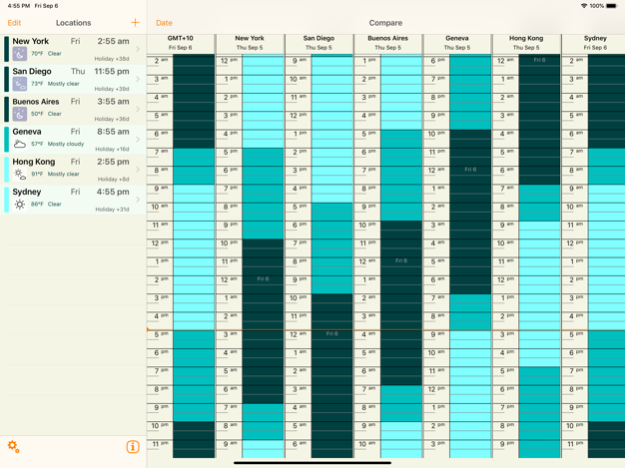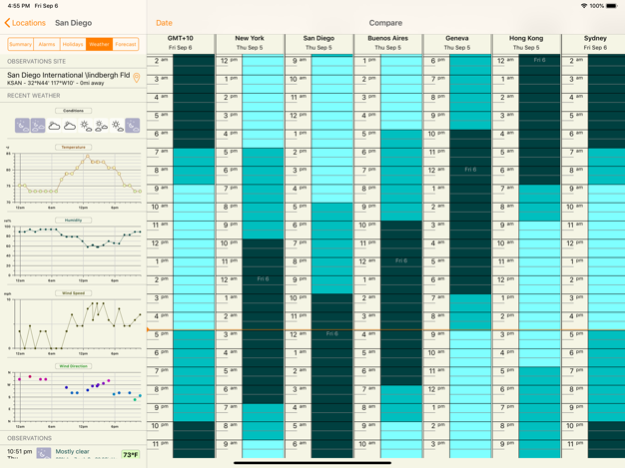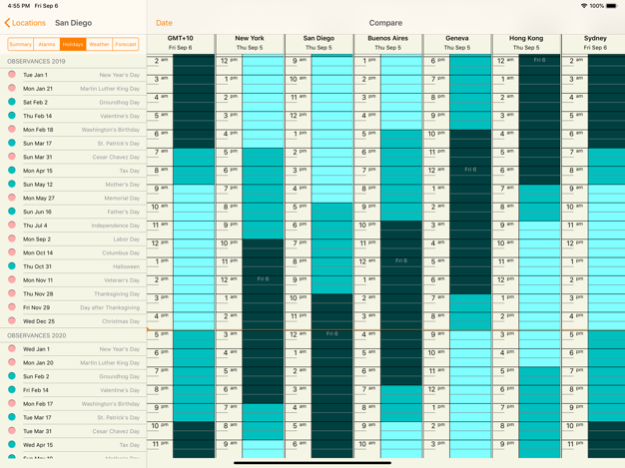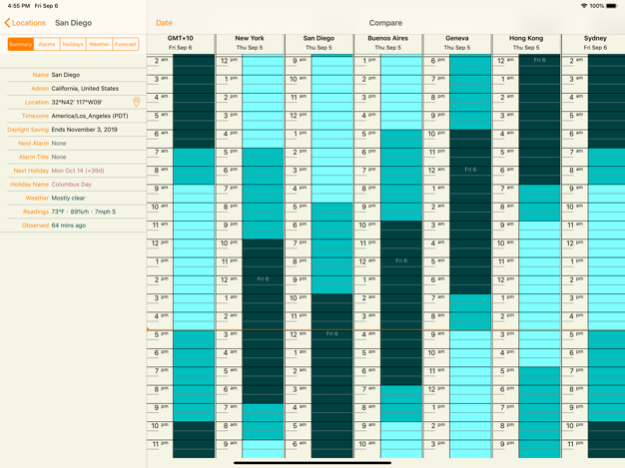ZoneTrekker - World Clock 4.0.1
Paid Version
Publisher Description
At a glance - local time, weather, public holidays, timezone comparisons and location alarms for any list of locations around the world
Create your own custom list of locations that you are interested in
Uses color coding to show working hours, non-working hours, nigh-time and public holidays
- Main screen
A custom list of locations of all your friends, family or associates
Shows current status, day of week, local time, timezone, next alarm event, next public holiday, current temperature and weather description
Customise this list, and add any location around the world, either from included 40,000+ in-app database, or via full internet map search
- Location Details screen
Tap on ellipsis to get full location detail summary, set or edit alarms, list of all holidays and observances for this year and next, and see a detailed 24hr weather history
- Timezone comparisons
See a full-screen graphic with local hours of the day laid side-by side for all your locations, with a red line showing the time right now
Select any date to see how comparison hours shift when daylight savings starts or ends
Jan 2, 2024
Version 4.0.1
v4.0.1
* World map now shows weather as well as city name and time
* Fix for possible crash on iPads
About ZoneTrekker - World Clock
ZoneTrekker - World Clock is a paid app for iOS published in the System Maintenance list of apps, part of System Utilities.
The company that develops ZoneTrekker - World Clock is ozPDA. The latest version released by its developer is 4.0.1.
To install ZoneTrekker - World Clock on your iOS device, just click the green Continue To App button above to start the installation process. The app is listed on our website since 2024-01-02 and was downloaded 3 times. We have already checked if the download link is safe, however for your own protection we recommend that you scan the downloaded app with your antivirus. Your antivirus may detect the ZoneTrekker - World Clock as malware if the download link is broken.
How to install ZoneTrekker - World Clock on your iOS device:
- Click on the Continue To App button on our website. This will redirect you to the App Store.
- Once the ZoneTrekker - World Clock is shown in the iTunes listing of your iOS device, you can start its download and installation. Tap on the GET button to the right of the app to start downloading it.
- If you are not logged-in the iOS appstore app, you'll be prompted for your your Apple ID and/or password.
- After ZoneTrekker - World Clock is downloaded, you'll see an INSTALL button to the right. Tap on it to start the actual installation of the iOS app.
- Once installation is finished you can tap on the OPEN button to start it. Its icon will also be added to your device home screen.